PRODUCT DETAILS
Label printer MEMOBIRD G2 New Mini Printers Phone WIFI Remote Wireless Connection Printers Photo Thermal Printers
- Wireless Connectivity: Connect to the MEMOBIRD G2 Printer via Cloud Mode with WIFI or seamlessly switch to Local Mode without the need for extra WIFI.
- User-Friendly Setup: Easily set up the printer in Cloud Mode by following simple steps such as downloading the app, creating an account, and binding the device.
- Convenient Printing: Print from your mobile phone by connecting to the printer's WIFI network in Local Mode or utilize Cloud Mode for extended functionality.
- Smart Features: Enjoy features like printing diagnostic reports with a double-click, configuring WIFI with a long press, and switching between cloud and local modes using the bottom switch.
- LED Indicators: Stay informed with different colored lights including green for normal operation, orange for important notifications, red for overheating or out of paper, and blue for local mode.
There are two print modes of MEMOBIRD G2 Printer: Cloud Mode and Local Mode.
Cloud mode should be connect with WIFI
Local mode doesn’t need extra WIFI connect, you can use it with the WIFI of this printer, but need to setup in cloud mode when you use it at the first time.
About Cloud Print Mode:
Step 1: Connect with the power, then the printer will show green light.
Step 2: Open the WIFI of your mobile phone.
Step 3: Scanning the QR code (on the bottom of this manual) to download the APP, then create a new account.
Step 4: Check the switch on the bottom whether has cloud icon like
Step 5: Follow the APP prompts, double click the keypad and scanning the QR code to binding the new equipment.
Step 6: Follow the APP prompts, press the keypad 6 seconds to configure WIFI.
About Local Mode:
Step 1: Turn off the bottom switch of MEMOBIRD Printer, make sure there is no cloud icon shown on the device.
Step 2: Follow the prompts of the paper note, then connect with the WIFI of this printer.
. Please use original charger.
. This printer doesn’t support 5G network and authenticate network.
. Please don’t touch the print head and the blade of this printer by
your hands.
. Suggests you to turn off the date traffic when you use Local Mode.
. Double click the key: Print diagnostic report.
. Press the key about 6 seconds: Configure WIFI.
. Bottom switch: Convert cloud mode or local mode.
. Orange Light: Important information (Press the key to resume).
. Red Light: Overheating or out of paper.
. Blue Light: Local mode.
. Green Light (constant): Normal working state.



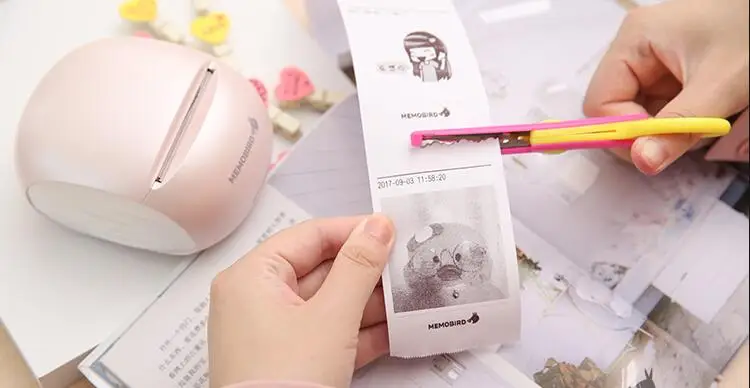



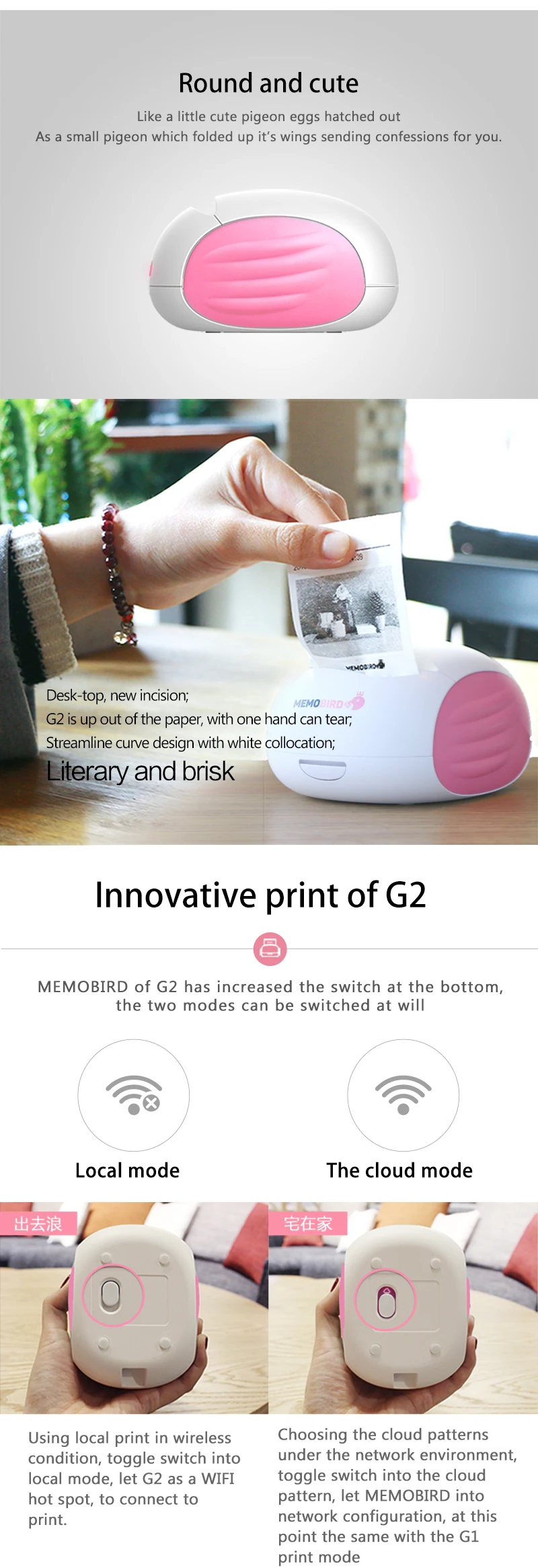

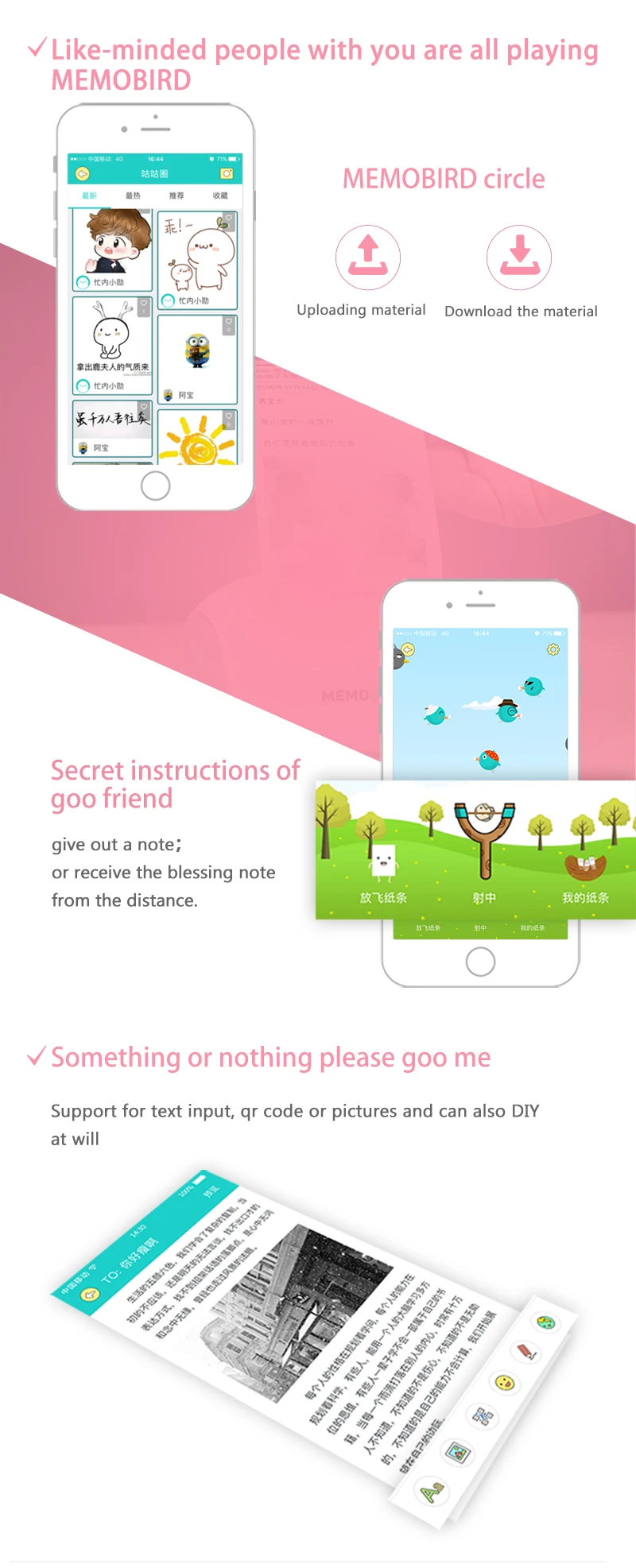
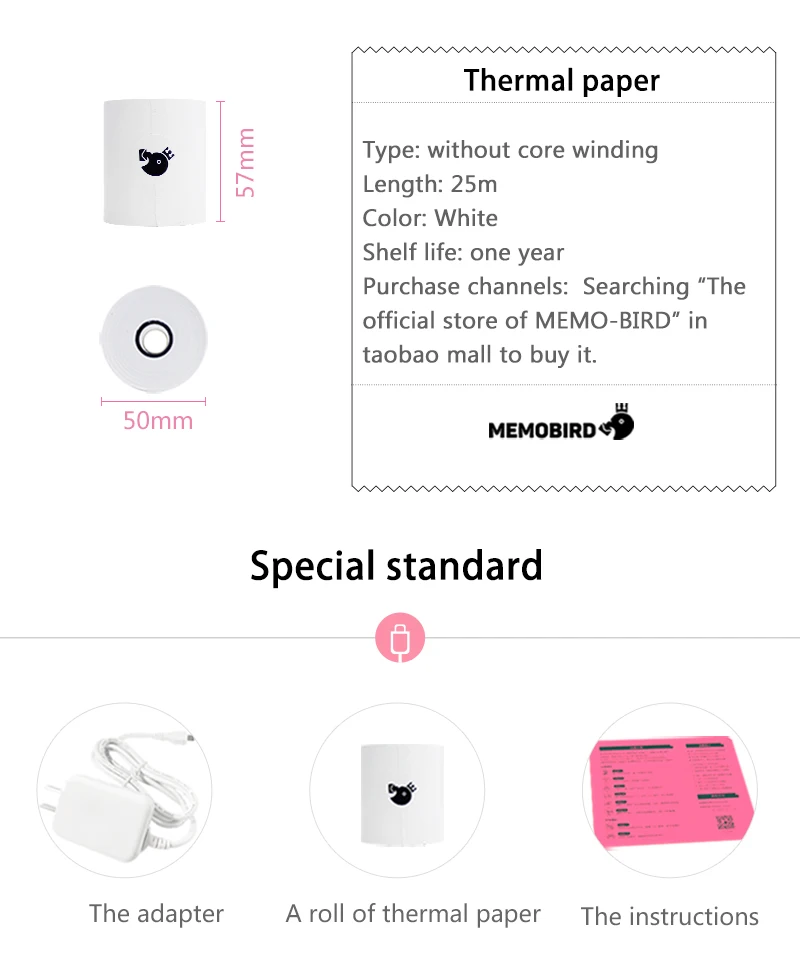

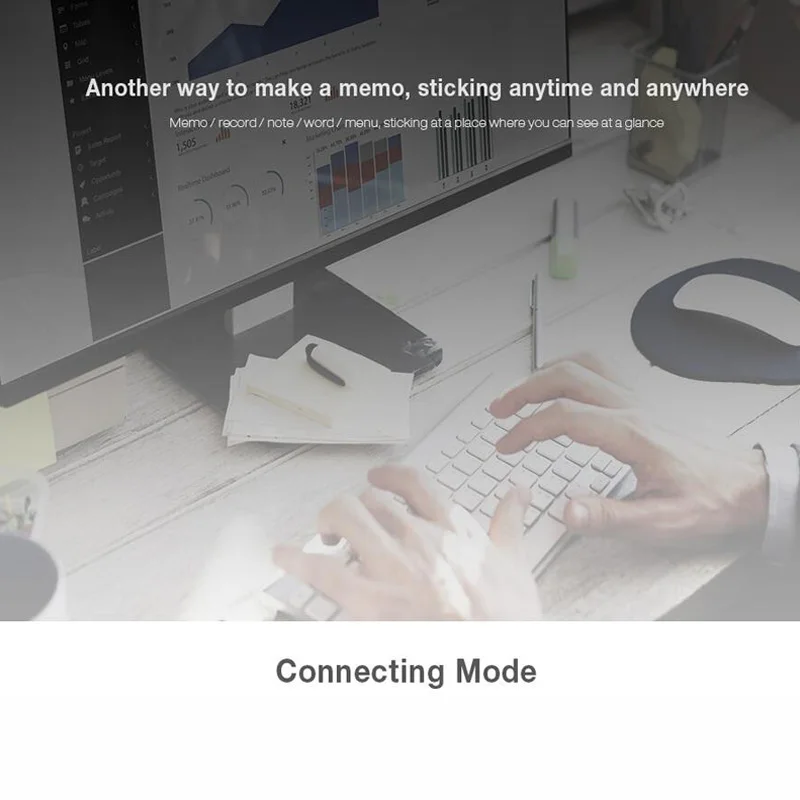

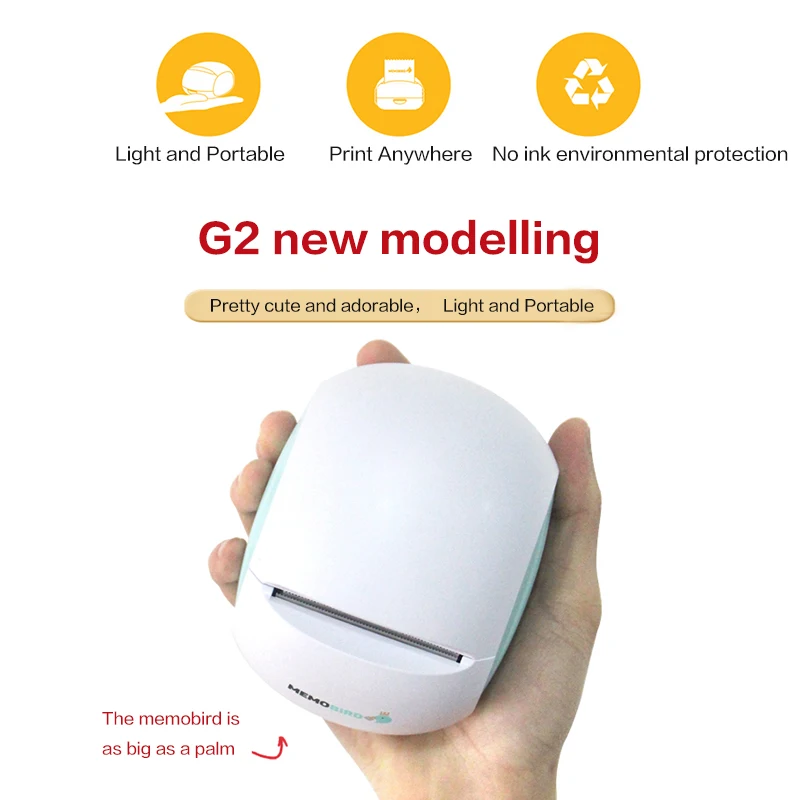
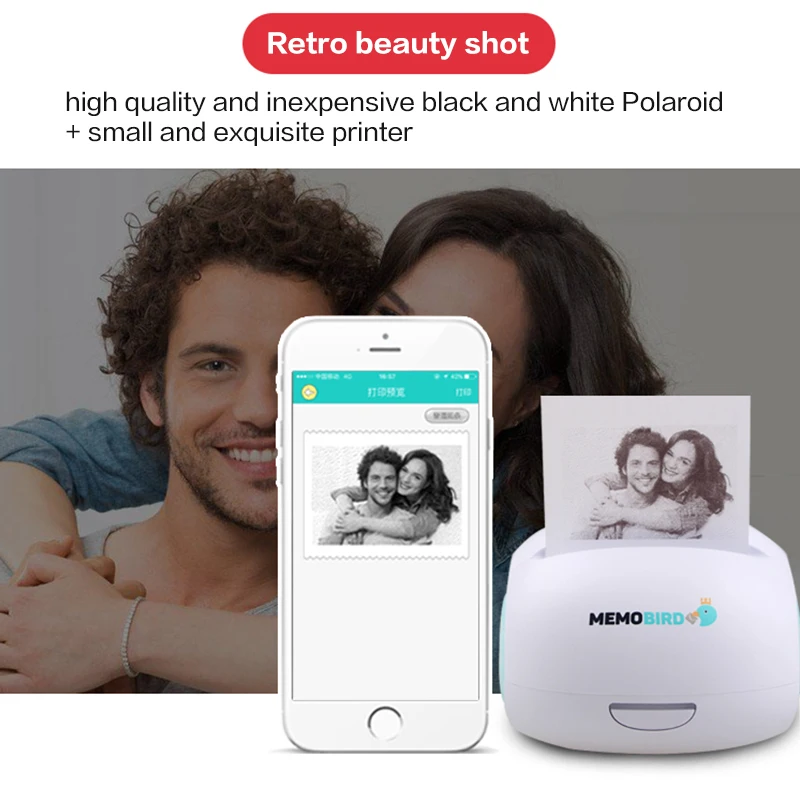
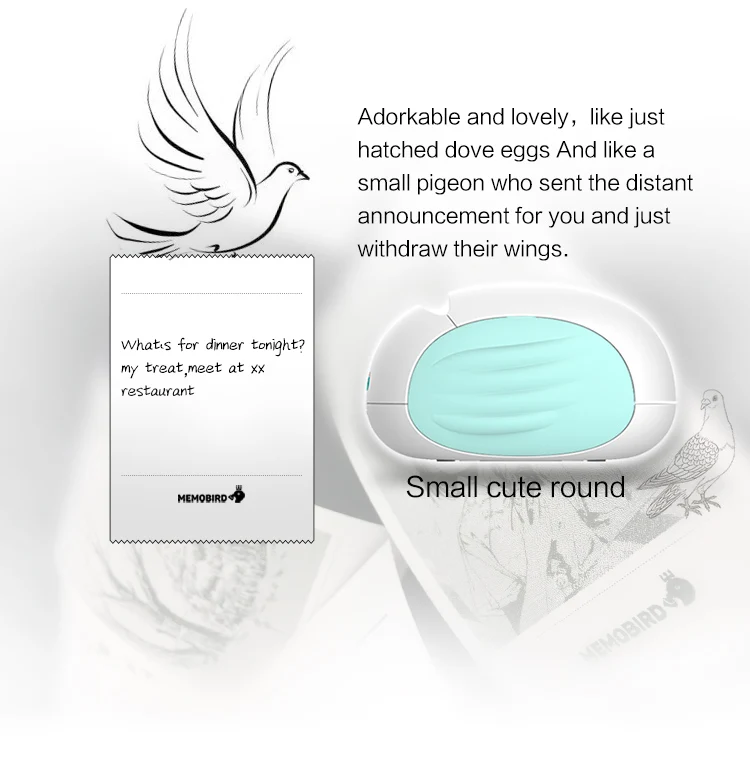
How to Use Memobird App
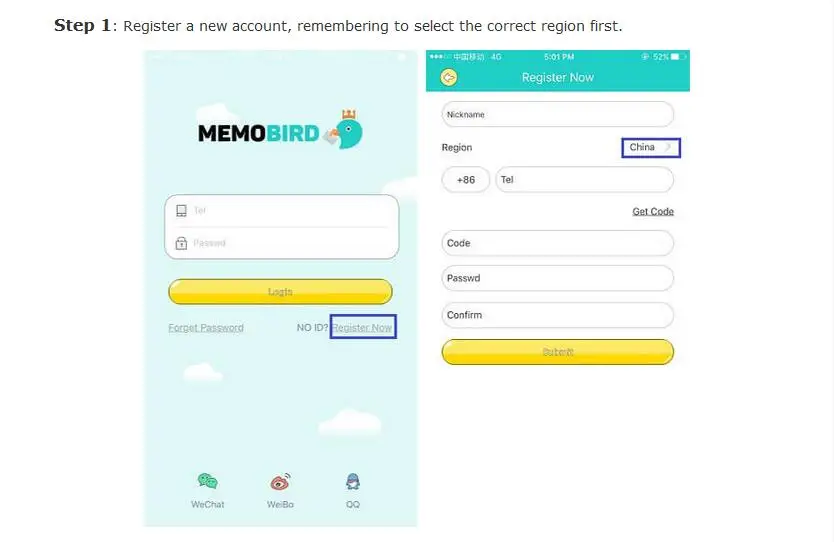
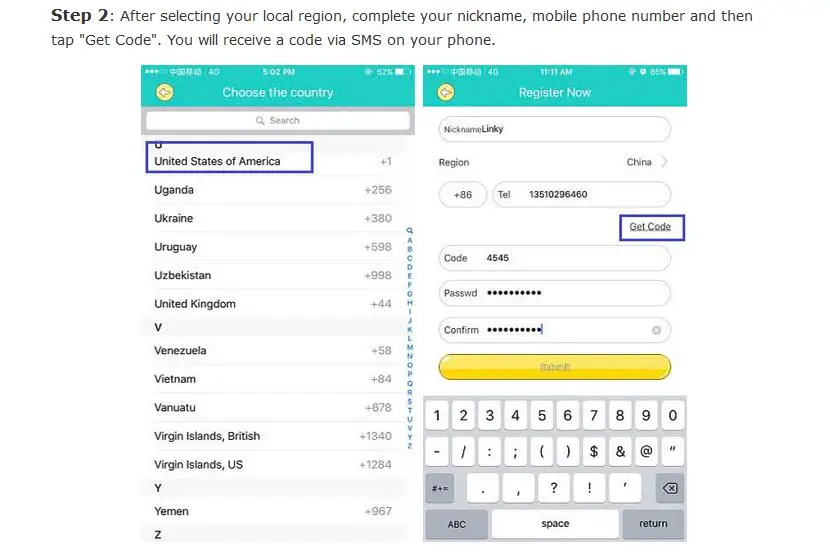
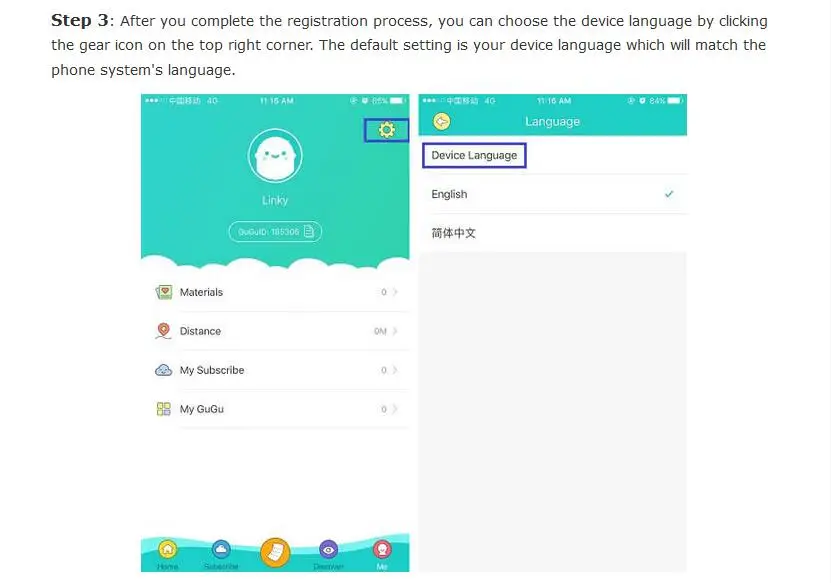
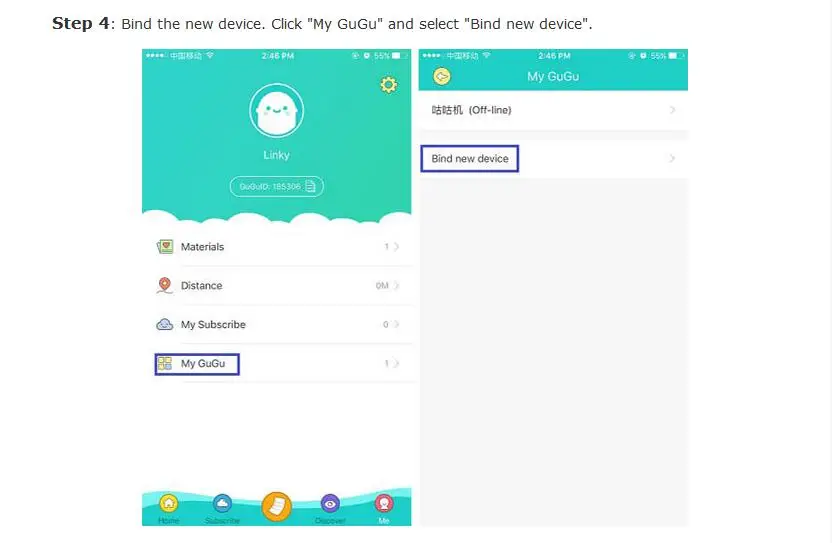
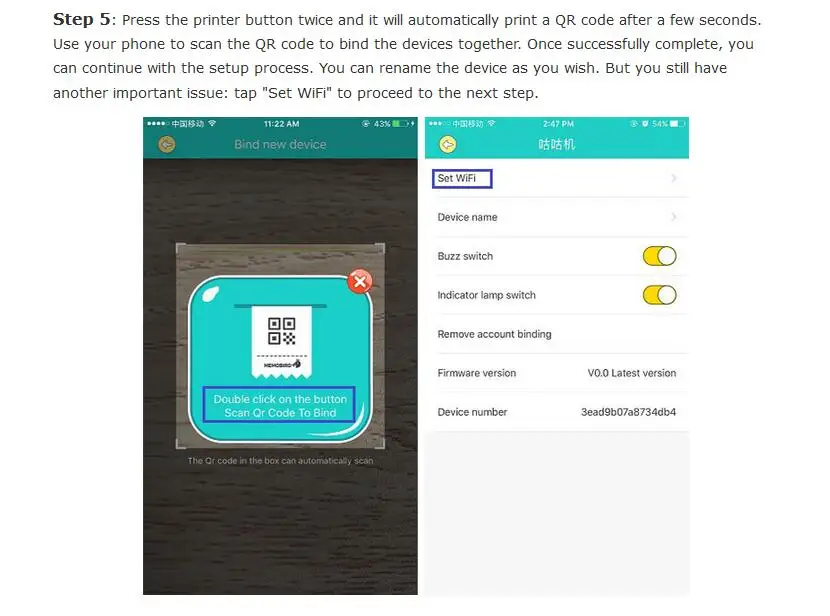
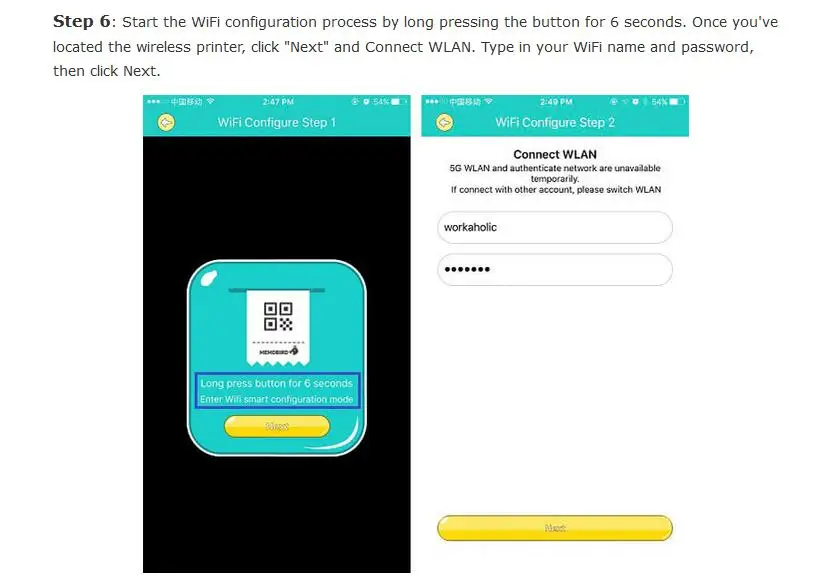
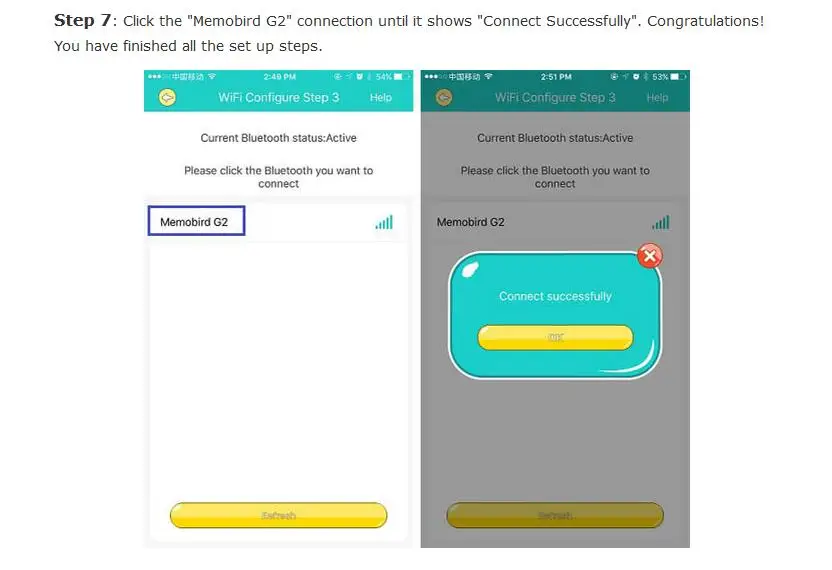
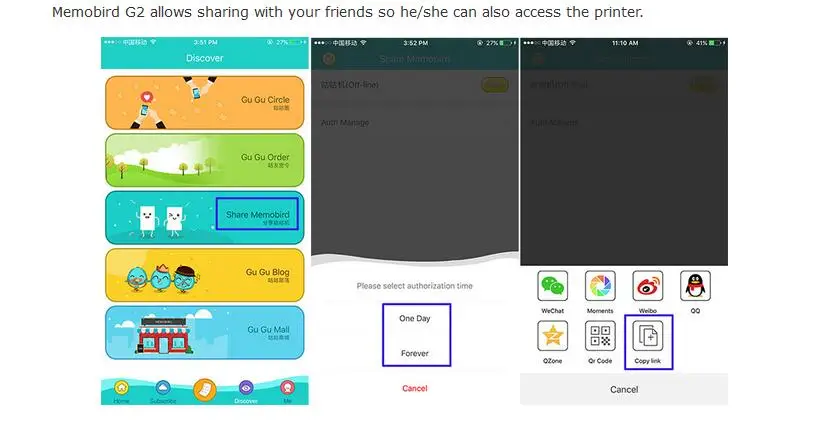



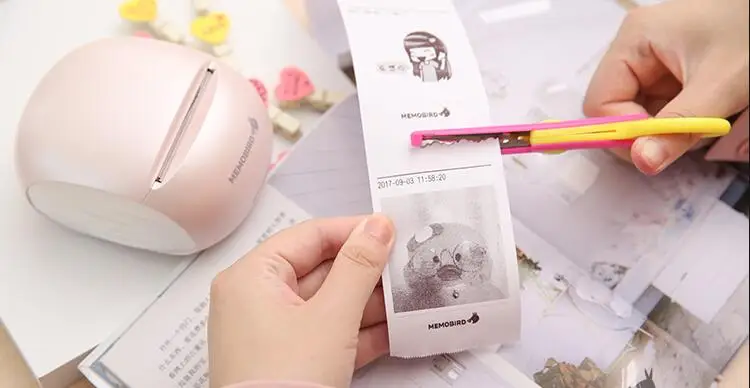



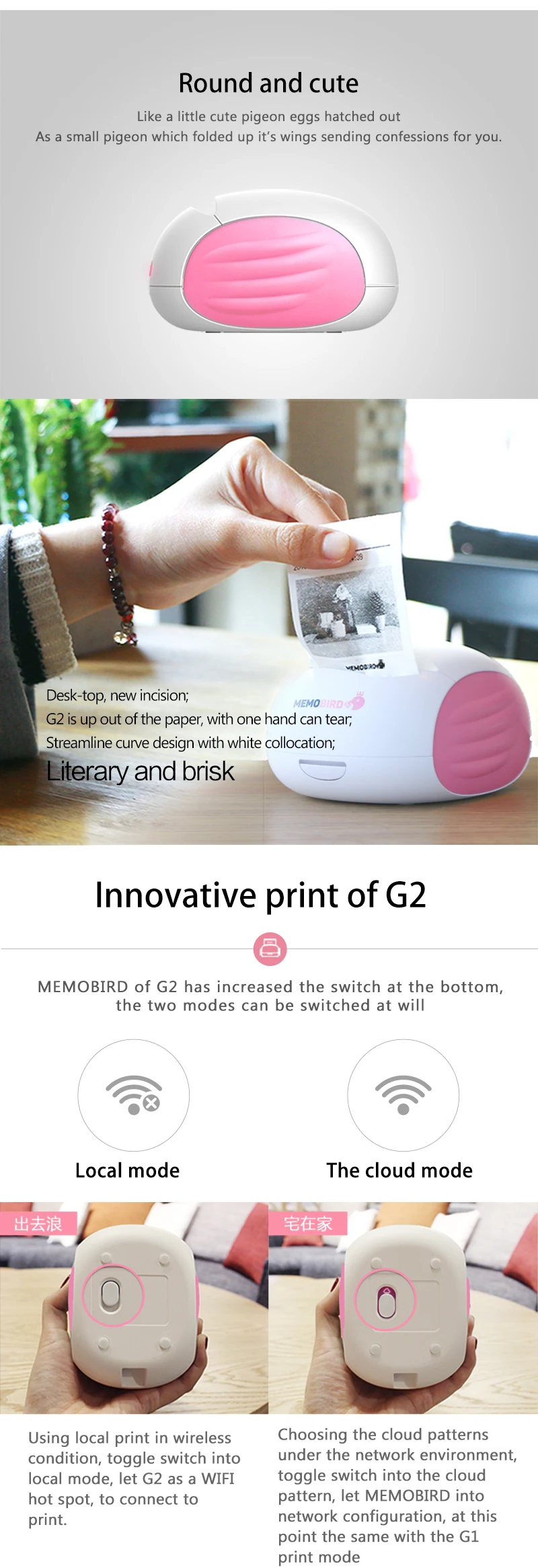

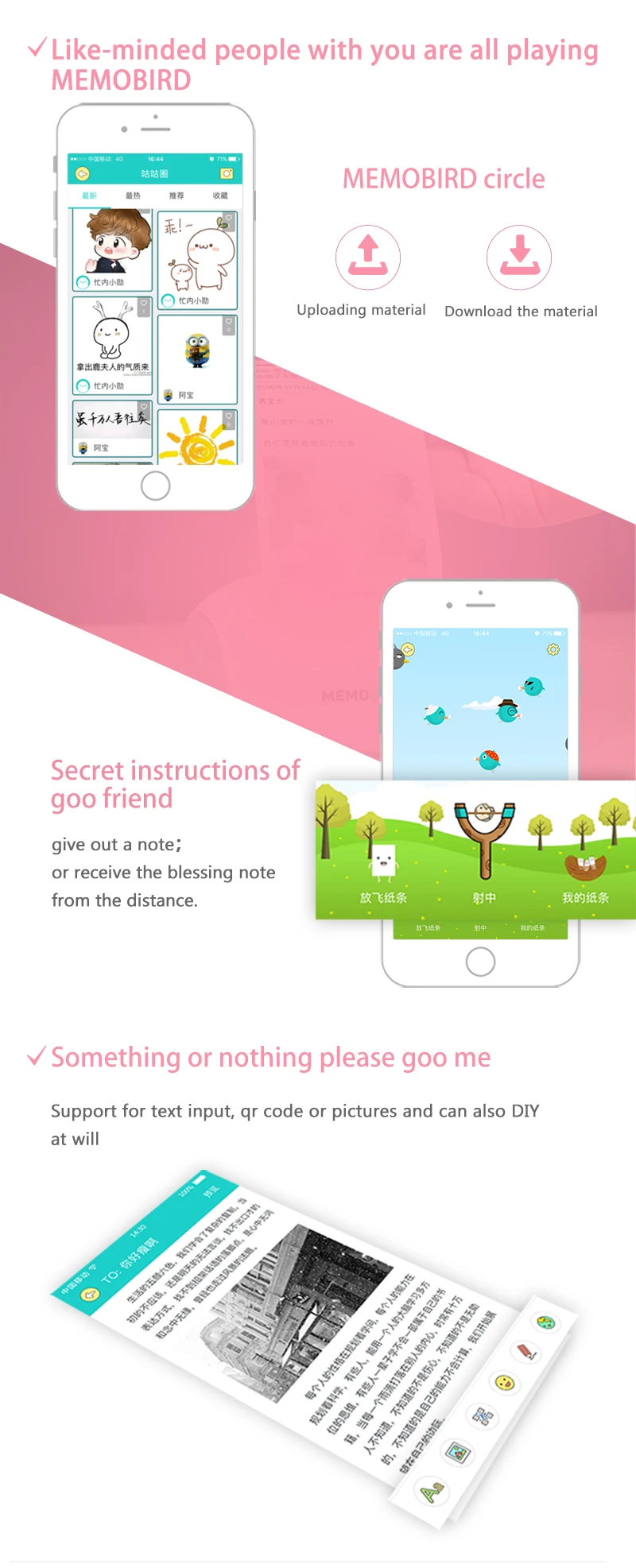
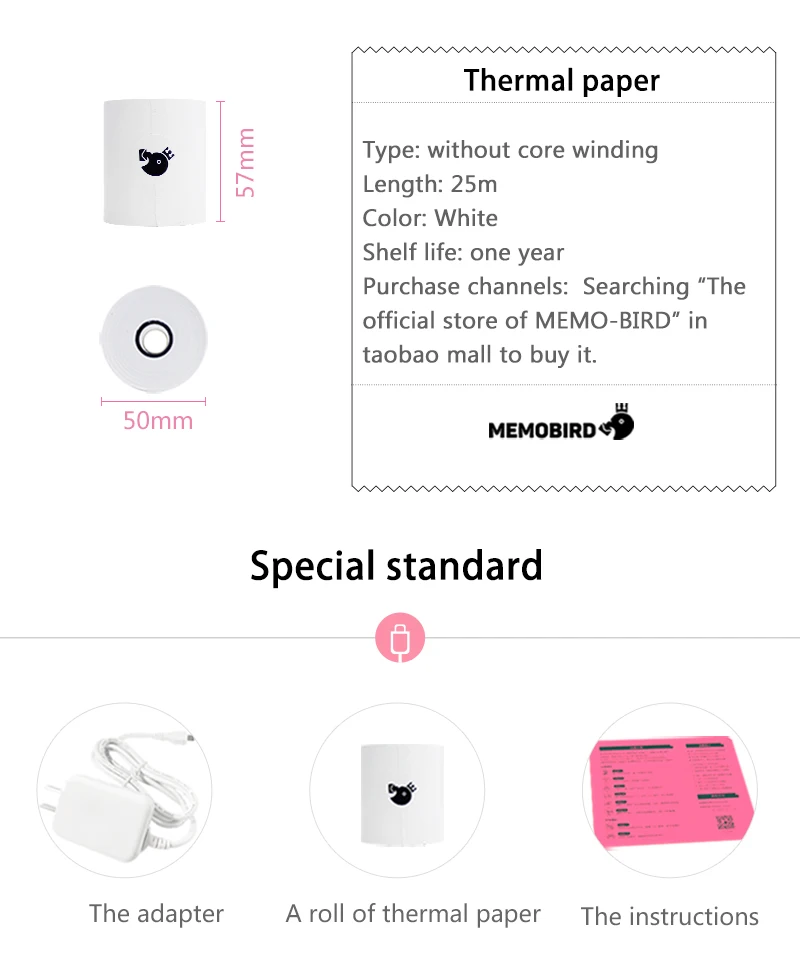

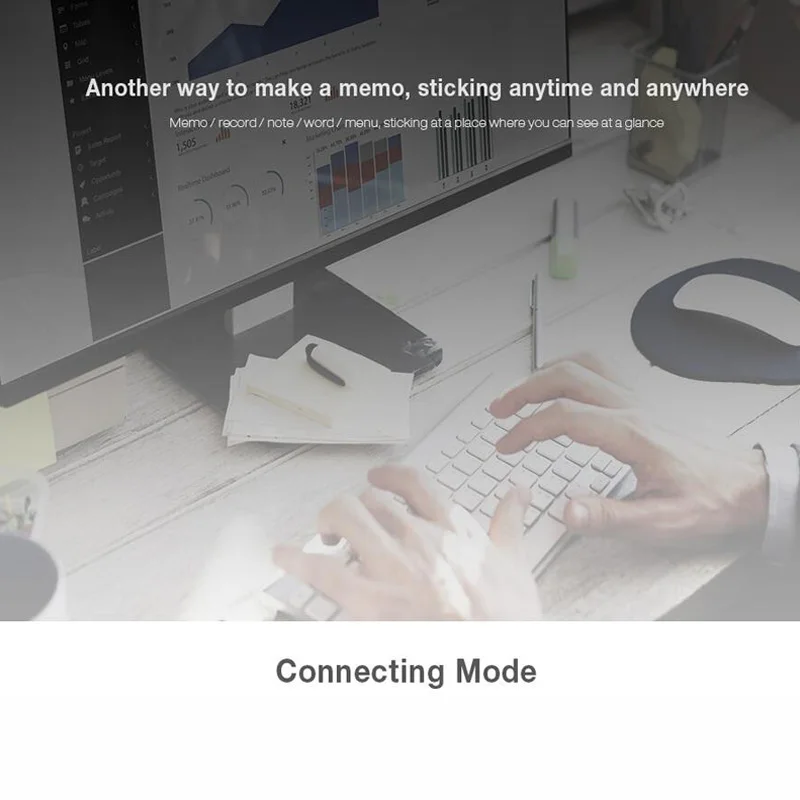

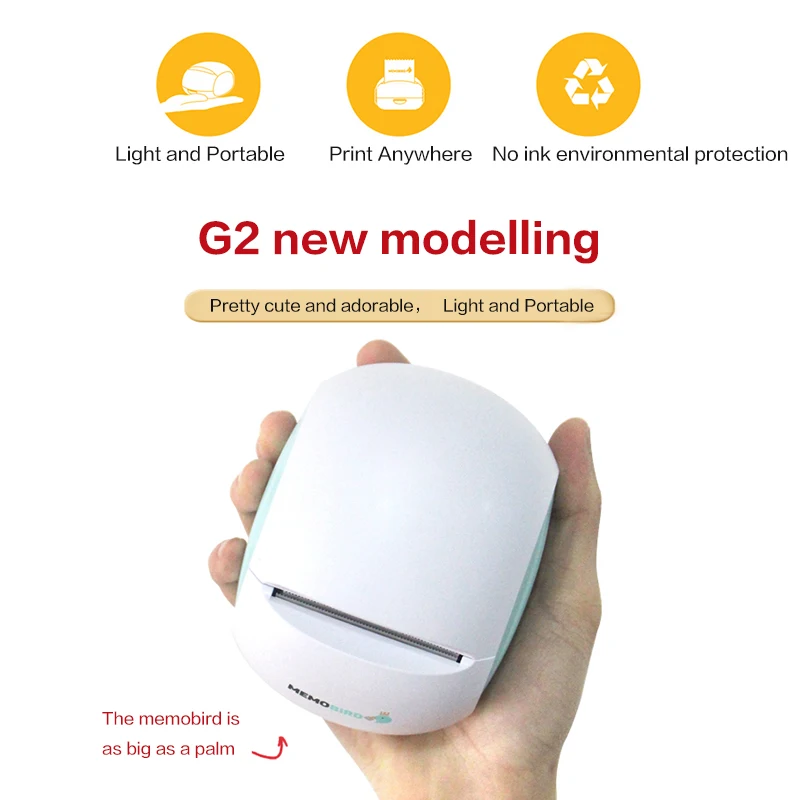
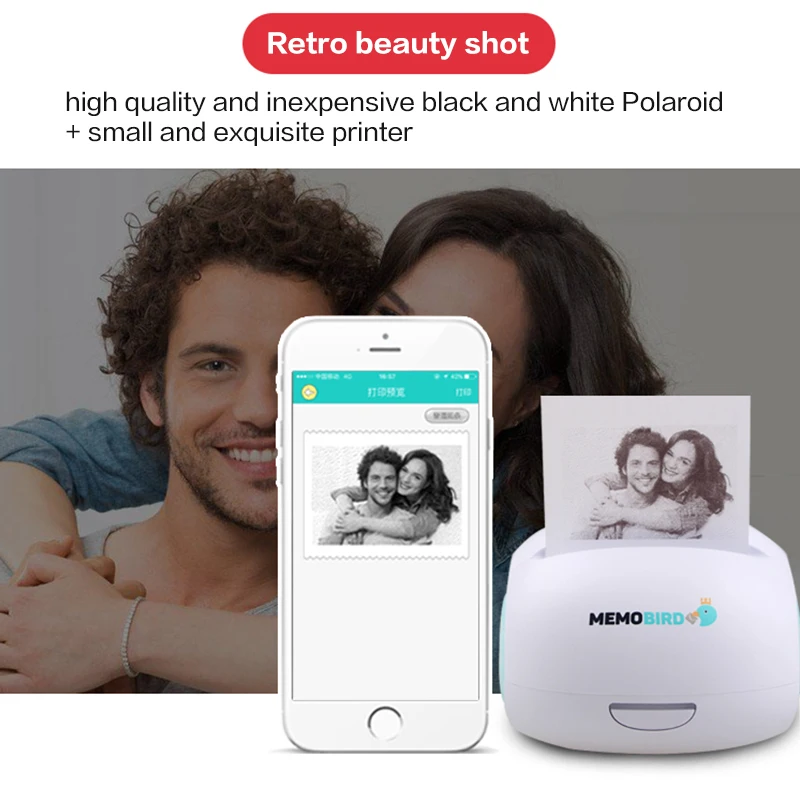
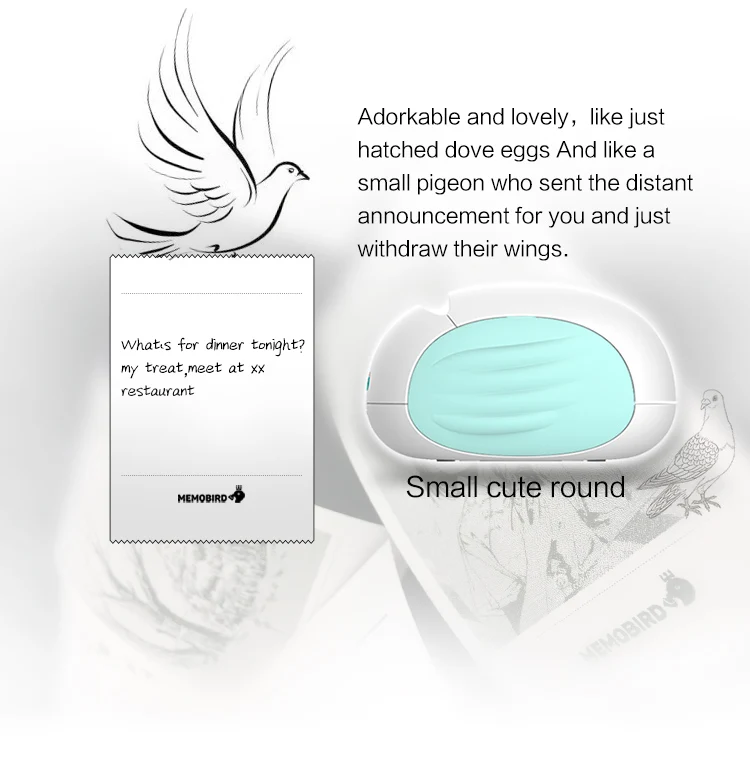
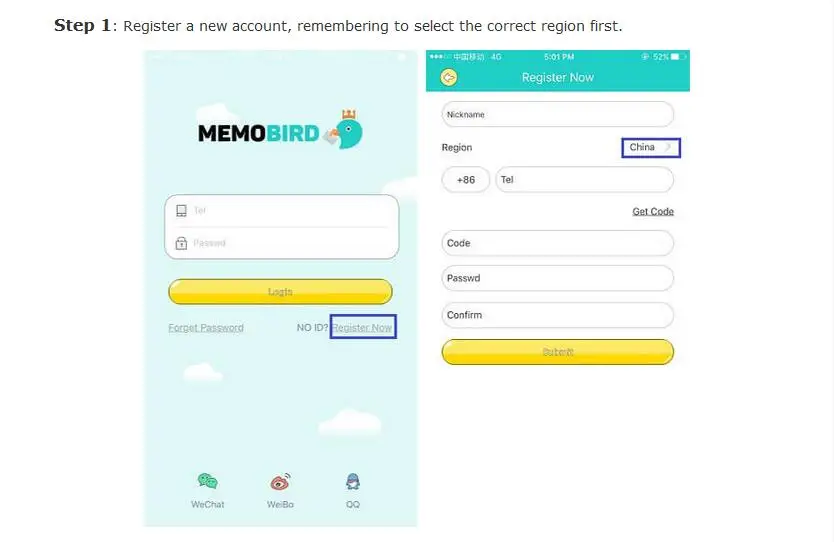
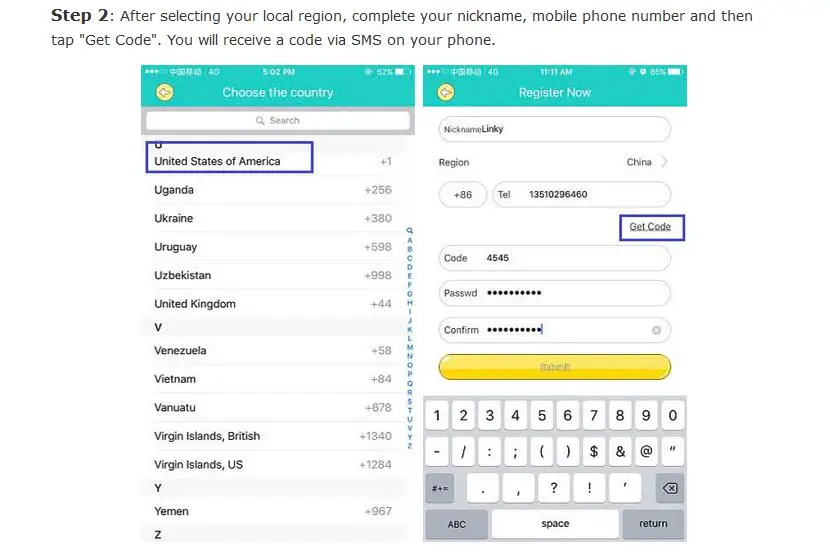
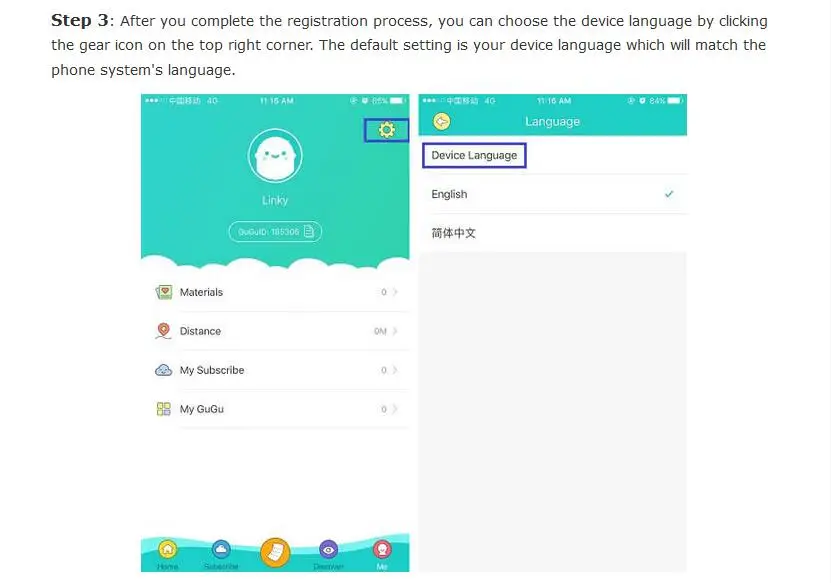
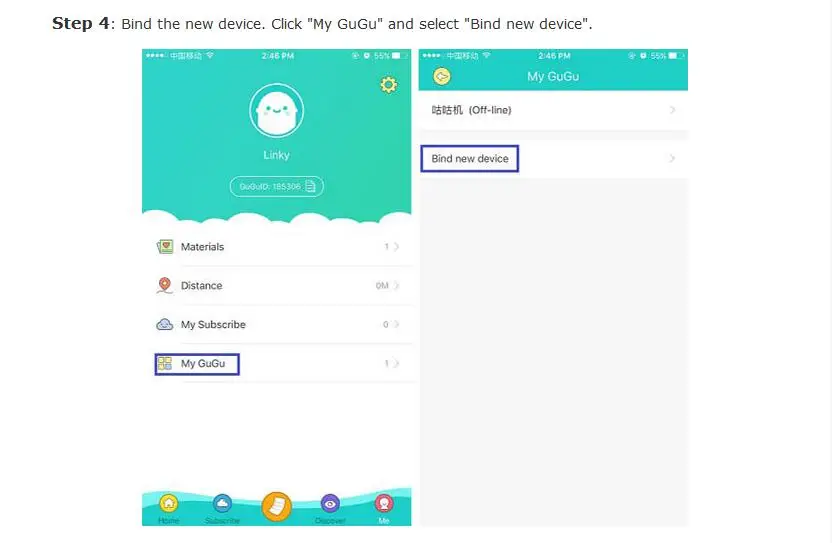
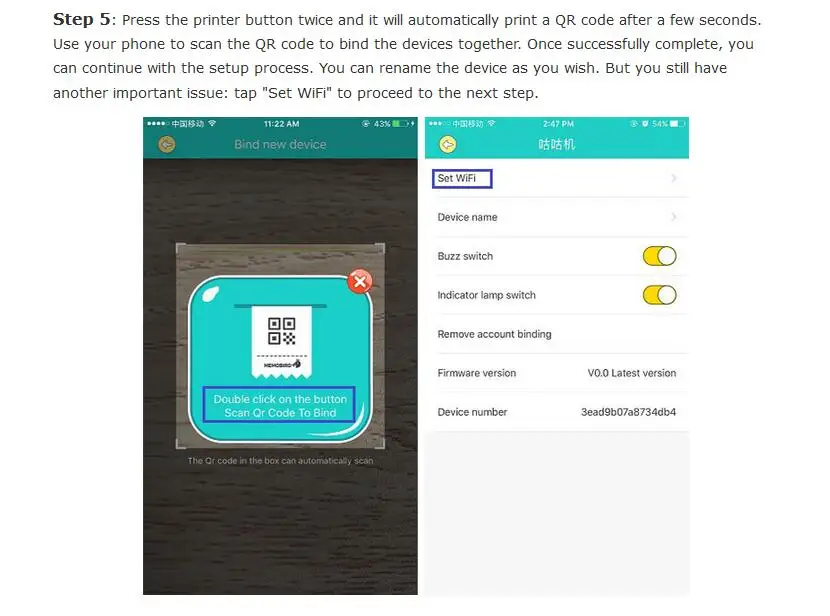
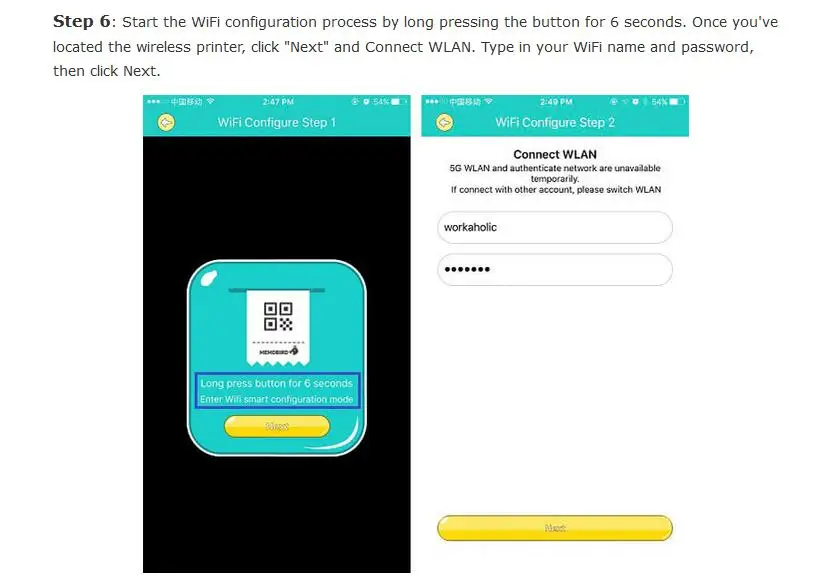
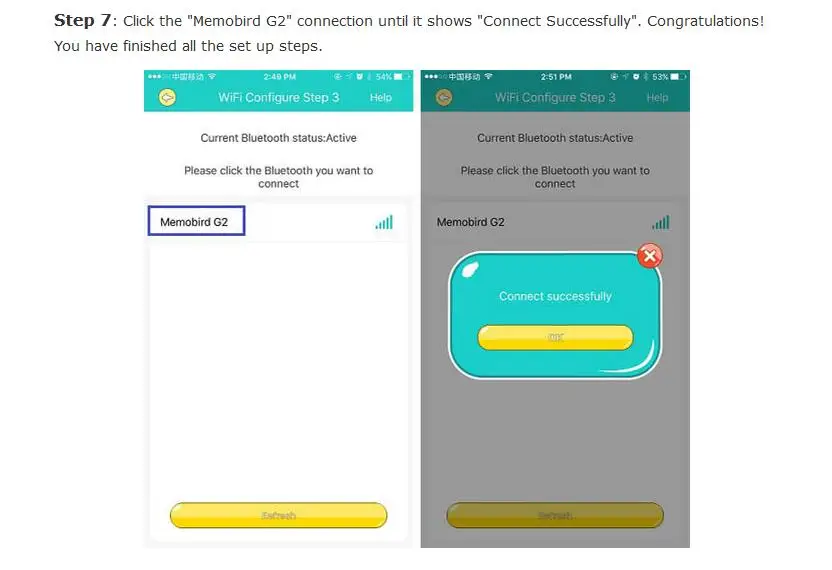
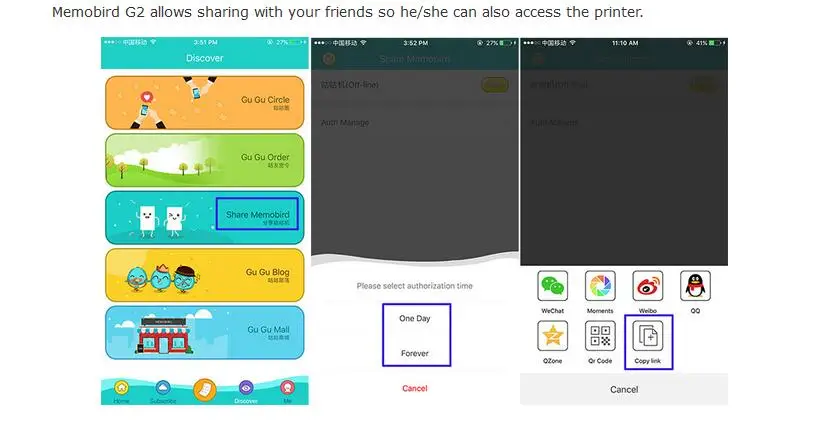
REVIEWS
SHIPPING & RETURNS
I Just Placed An Order; When Will It Ship?
Please allow 3 – 7 business days of processing and production time for your order to ship out.
How Long Is The Shipping Time?
Our orders will be shipped depending on the fulfillment center the product is from.
- Average transit times to the United States: 5 – 20 Business days
- Average transit times to International: 17 – 45 Business days
Some circumstances are out of control (natural disasters, holidays, weather, etc.) that may cause shipping postponements. While most packages will arrive on time, there may be circumstances and delays that our carriers may experience. For this reason, we do not guarantee the exact delivery time; the delivery issue is the shipping company's responsibility.
Will I Receive A Tracking Number?
We provide tracking for every order. Tracking will be available once your product is shipped. Each product may be shipped from different fulfillment centers across the globe as our product research team spends the time to source quality yet affordable products.
When you receive your tracking number, if you need help tracking your order, you can go to our order tracking page.








